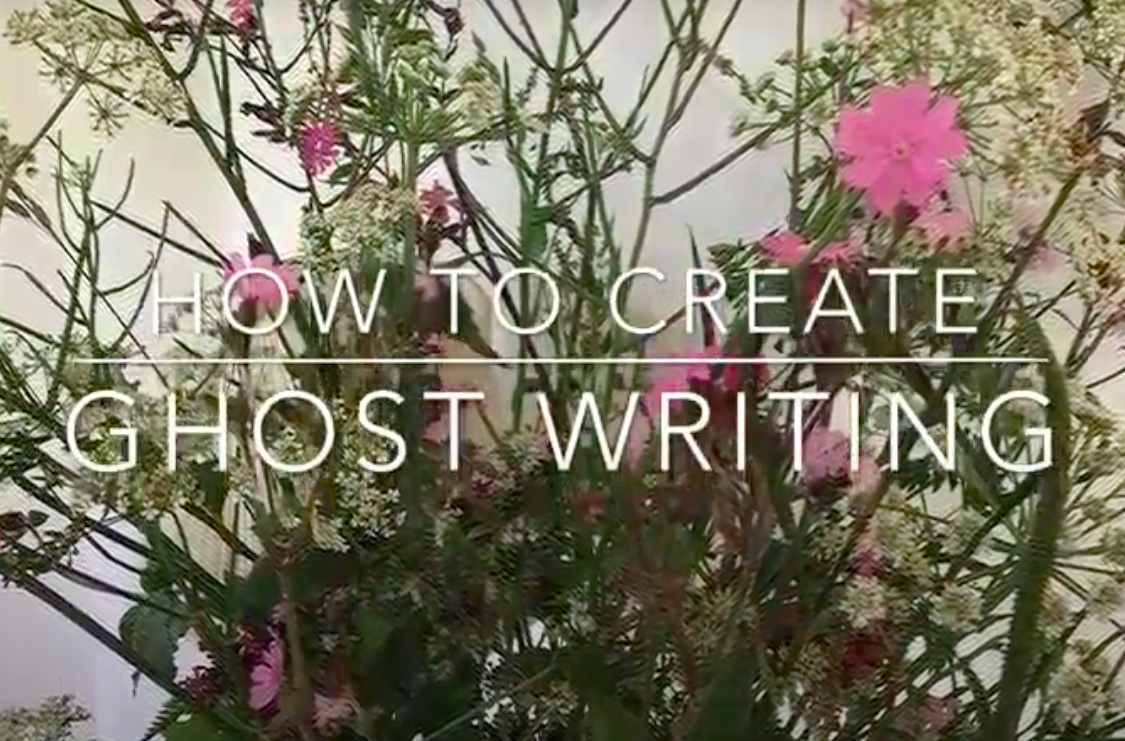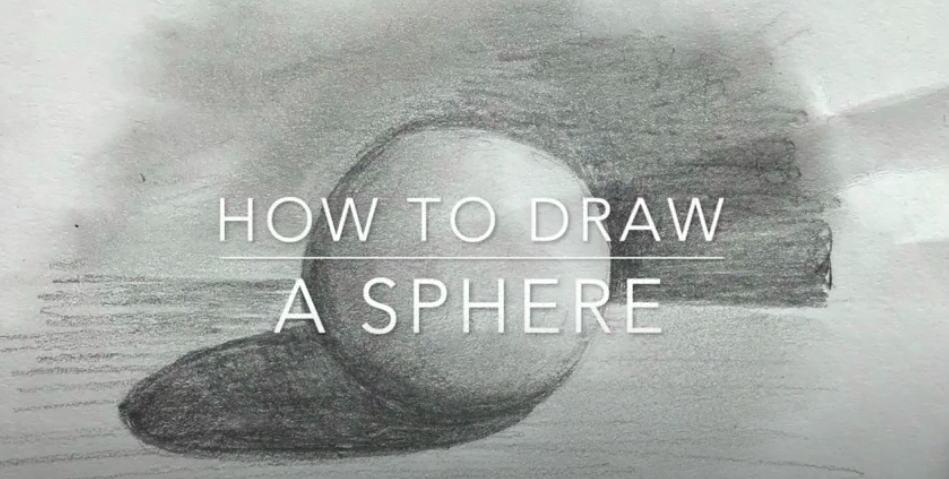Welcome to Doodle with Bertie resources page! Here you’ll find a number of embedded videos for a variety of lessons!
Please note - if you wish to watch a lesson in fullscreen then please click on the Youtube logo in the lesson.
Minibeast Drawing & Puppet Making
In this fun series of three art lessons you will be inspired by the world of minibeasts and puppets. These were lessons for Year 1 but are suitable for any arty ages!
In Lesson 1 Bertie will go exploring in your garden to help you find a minibeast to draw, and then take you through the step by step method to draw a bee!
Materials needed: Paper, pencil, paints or felt tip pens.
In Lesson 2 Bertie will walk you through how to make your very own minibeast puppet using everyday items that you will have lying around the house.
Materials needed: Sock or other recyclable container/tube, paint, material or tissue paper, glue.
In Lesson 3 Bertie will show you how to make a wonderful stage for your minibeast puppet, so you can start practising your puppetry skills and put a performance on for your friends and family!
Materials needed: A large cardboard box, some poster pains, some scrap material or other cardboard, and maybe some greenery from your garden!
Good luck and have FUN!!
Lesson 1 - Minibeast drawing
Lesson 2 - Minibeast Puppet Making
Lesson 3 - Making a Theatre
Moving Art Animation
In these two lessons you’ll learn how to create your own Stop Motion animation, and be taught how to use the StopMotion app. These were originally for year 4 but anyone with an iPad and StopMotion will enjoy these lessons! Ages 7+
Materials needed: iPad, StopMotion app, and a variety of things you’ll find around the garden or in your house!
In Lesson 1 you’ll learn how to bring your pictures to life on your screen, using simply your iPad, the StopMotion app and some household props.
In Lesson 2 you’ll build on your StopMotion app knowledge, learning how to do paint like a ghost!
Lesson 1 - Moving Art
Lesson 2 - Ghost Painting
Still Life & Tonal Drawing
In this two part series on Tonal Drawing, you’ll learn how to draw some every day objects using just a pencil, paper and rubber! Bertie has done these lessons with children as young as 6, but anyone who would like to learn to draw will enjoy taking the mystery out of the magic of creating the illusion of a 3D object.
In Lesson 1 you can learn how to turn a circle into a sphere, which look so lifelike you can practically pick it up off the page!
Materials needed: paper, pencil, pencil sharpener, a piece of fruit or veg, and maybe a rubber!
Every wondered how the pro’s draw every day objects in the most amazing detail? Well, wonder no further! In Lesson 2 Bertie will teach you how to draw lifelike red pepper. Get ready to raid the fridge or fruit bowl!
Materials needed: paper, pencil, pencil sharpener, a piece of fruit or veg, and maybe a rubber!
Lesson 1 - How to draw a sphere
Lesson 2 - Drawing a red pepper
Pied Piper Animation Project
This is a really exciting four part project encompassing a whole range of creative techniques, from drawing and colouring in, to using the Puppet Pals app, as well as iMovie, resulting in an animated scene from your favourite story! In this particular example, Bertie has animated a scene from the Pied Piper of Hamelin. Ages 4-11
Materials needed: iPad with iMovie, Puppet Pals app, paper, colouring pens or pencils, and some cardboard.
Firstly Bertie will teach you, in Lesson 1, how to create the backdrop for your animation, using perspective, creating the right kind of scene, as you may do in a theatre production.
Now you’ve created a beautiful scene, it’s now time to start making the main characters! In Lesson 2 you’ll be getting creative with cardboard, material, and your limitless making skills to create all the characters for your animation.
Time to get animating! In Lesson 3 you’ll learn how to use the app Puppet Pals to animate you characters.
And finally, now to add the finishing touches, so in Lesson 4 you’ll learn how to edit the animation in iMovie, splitting and deleting parts, changing the speed of the animation, and add music and sound effects. Note this lesson is specific to iMovie on the iPad rather than on a MacBook.
And there you have it, your finished animation with sound effects, music and everything! Well done!
Lesson 1 - Setting the Scene
Lesson 2 - Creating the Characters
Lesson 3 - Animating your Characters
Lesson 4 - Editing your Animation in iMovie
How to draw like an Illustrator
In this two part series you’ll learn how to draw some Caring Creatures in the style of an illustrator. Ages 4-11
Materials needed: Pencils, paper, and some pictures of your favourite Caring Creature.
In Lesson 1 you’ll start learning how to draw Scribble the dog, and then in Lesson 2 you’ll be introduced to Claude the Tortoise, one of Scribble’s best friends, and learn how to draw him too!
Lesson 1 - How to draw Scribble the Dog
Lesson 2 - How to draw Claude the Tortoise
Minibeast Habitat Collage Making
Inspired by Henri Rousseau, in this lesson you’ll learn how to create a wildlife collage! Ages 6+
Materials needed: Paper, felt tip pens, small brush, scissors, pritt stick and a tea bag!
Habitat Collage Making
Observational Drawing
In this lesson Bertie will teach you the basics of observational drawing, using something as simple and beautiful as a butterfly. Ages 5+
Materials needed: Paper, pencil, pens or paints, and something which grows - a plant or vegetable!
Observational Drawing of a Dandelion